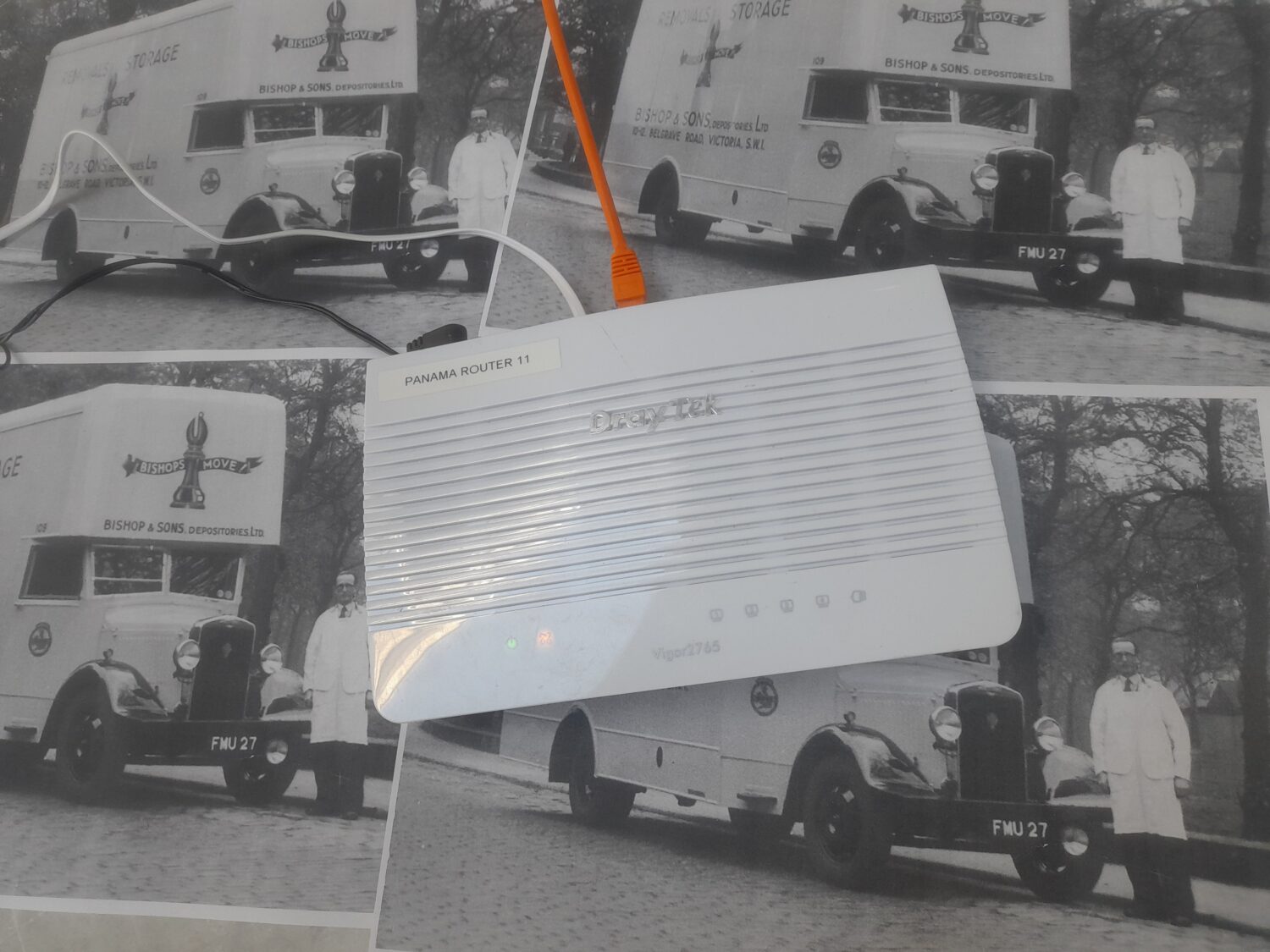Can I Move My Router?
Yes, probably. Telecom Green Ltd, independent phone and data engineers, have been relocating broadband routers and services for a number of years. This usually involves moving your service provider’s the incoming cable that arrives via a master socket. Or cabling from the router to somewhere else in the premises, but that’s usually not a problem. We have blogged extensively on moving the master socket. However… we’d ask the question “Why do you need to move your router anyway?”
Can It Stay Where It Is?
Yes. You can cable from it to provide fixed data points (ideal for gamers, Netflix addicts,, etc), or another set of wifi transmitters that can cover most of an average-to-large-sized house for not a lot of investment. Imagine installing a washbasin in a newly-created downstairs toilet or utility room – would you plan on moving your water meter? I don’t think so! Similarly, your broadband service can be “plumbed” to wherever you want it via carefully-installed cables.
But, If I Move It, Are There Any Implications?
Yes, if it’s your sole supply of Wi-Fi signals. Move it somewhere else in the house, and you may gain Wi-Fi coverage in one area, but lose it in another. Don’t worry – there is a way of test-relocating your router before anything drastic and permanent is done. Also, it’s possible to set up wireless repeaters that only require a power source and some configuration via an App to work. Talking of which…
The Joy of Mesh.
We are great fans of the Tenda brand of “mesh” wifi repeaters. Powerful, stable, easy to set up. One unit takes its feed from an ethernet port on your router, the others pick this up and boost it. They really do work, and are much better than powerline-type systems. I have one at home!
My Broadband Arrives by Fibre To My House.
Can I Still Move The Router? Yes. Your fibre connection arrives via a fibre termination point (BT call this an ONT – “Optical Network Termination”). Your router is connected by an “Ethernet” plug and socket (more correctly an RJ45 connection) which can be either thirty centimetres or up to ninety metres from it, via a wired connection. N.B. You can’t move your ONT (easily), so give some thought to Openreach putting it where you want it when it’s installed. More about fibre versus copper here.
I’ve Got Virgin Media Cable.
If you must move your router, they will move their cable for a reasonable price, but only within a certain distance. More on their website. Their cable to the house is a bit unusual and needs special joints (it’s like TV cable!). However, their routers have several RJ45 (“Ethernet”) points to allow your service to be delivered elsewhere in your house, just like any other router.
I Have Digital Voice, But Can’t Have My Landline Phone Next To The Router.
No problem. The digital voice socket on your router can be “plumbed in” to existing telephone cabling quite easily, connecting various phones around your house. There is nothing mysterious about this socket – it acts like a normal telephone socket in most respects. You can even plug in a cordless phone base station which will serve two other phones for around your house. More here.
I Don’t Want Cables Hanging Off My House Walls.
You don’t have to have black droopy washing-line style cables disfiguring your residence! Installation can be neat and discreet. However, I often comment to customers “if you want the stability of wired internet, you have to have wires!”
What Next?
Your internet service provider will not know how to handle your “can I move my router” enquiry as it’s not on their script! This observation is born out of experience, not cynical preconception. However, there are many independent engineers like us across the U.K. who would be able to do the work for a reasonable charge, and, more importantly, do it to your satisfaction and to a high standard. Time-permitting, I may be able to suggest on if you mail us with your postcode. Some of the work suggested could even be carried out by a moderately-skilled D.I.Y.-er.