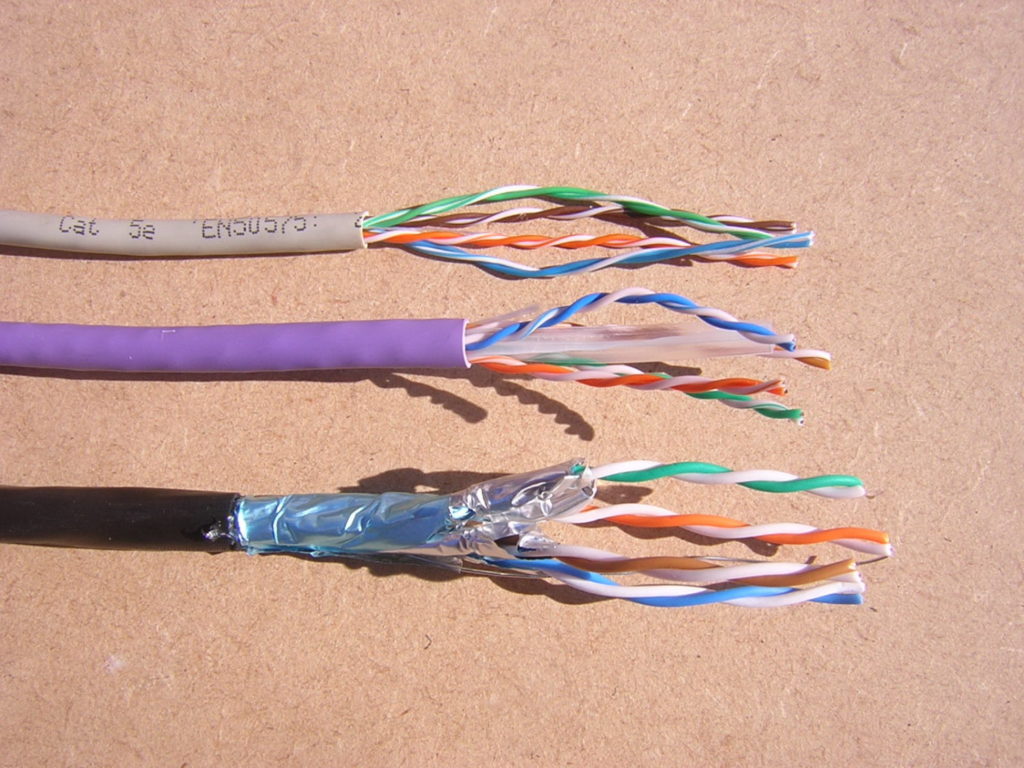I’m a telephone and cabling engineer working in the North East of England. I spend some of my time cabling challenging places such as pubs and houses with data cabling. I’m often asked by private customers about wiring a house for ethernet (Cat 5e/Cat 6).
This blog is written with the intention of sharing some of my experience. I’m not an expert on smart homes, obscure details of data speeds and cable specifications, and other similar geekery. I pull in cables neatly, overcome challenges, and make things work. I’ve cabled many houses, so my background is practical experience. I apologise in advance in being unable to answer deep theoretical questions. I’m a mere bloke who puts things in and makes things work well.
Why Cable Your House?
“Wireless is the future” I hear many say. Well,that’s fine of there are no performance and interference problems. If Wi-Fi works well for you in your place, then I will shout “hurrah”! My practical experience in the commercial work place is that it’s not always that easy.
Likewise, “Powerline Adapters” that use your electrical cables to carry data. If it works for you, then I’m pleased for you. However, from experience, bizarre and disruptive faults can be hard to trace and rectify.
However, nothing will match the stability of a properly-wired connection. Fit it and forget it. No need to worry about channel clash, the effect of hard-to-trace intermittent interference. Businesses have run on it for a couple of decades. It works.
If you’re a Wi-Fi believer, you may wish to add another access point at some point. There is some trickery to have one working as a repeater off another, but a wired connection from a switch/hub/router to a Wi-Fi access point will rule out any potential problems.
Did I mention speed? For gaming, reliable Netflix-ing, and similar speed-dependent requirements, only fibre optics beat it. It’s worth cabling your house.
When Should I Do It?
Much easier and less disruptive if you are renovating. Not impossible later, but if you have floorboards up, or you are banging holes in walls, think about cables and sockets. You won’t regret it when you need to connect some home entertainment gizmo to the internet,and Wi-Fi doesn’t want to help you.
If you are building an extension, take a long, hard think about your requirements, then add extra sockets beyond your day one requirement.
You don’t even have to bring the cable into service there and then – simply run it into socket back-boxes and blank them off with a removable blank. Just grab the opportunity to do it, though. You won’t regret it.
How Do I Design It?
You need a place where all the cables come together. Next to your router? You need places where they come out. Next to a TV, gaming area, home office? One cable to one device, not “daisy-chained” Work out the best way to get the cables from here to there. A blank sheet of A4 paper, and some creative thought. Done.
Where Can I Hide The Cables?
Loft space, under floorboards, in “D-Line” surface-mounted trunking. I have run external-grade (black-sheathed) cable fairly unobtrusively along exterior walls. If you are re-plastering, then “chase” some into walls. To get between floors, use spaces available for pipe runs.
What Should I Use?
As of March 2019, we are still installing Cat 5e cable for one of the UK’s major pub companies. They consider it perfectly adequate for pubs full of 200-plus guests using Wi-Fi, and staff doing rapid credit card transactions. A distributor of data products says that they continue to shift miles of the stuff. It’s the grey-coloured stuff in the photo above
Did you want to thoroughly future-proof your home network? My recommendation would be Cat 6 cable. Around 30%+ more expensive, but with a significant performance edge. It’s less bendy, hence harder to install, and sockets (“modules”) need to be larger. Generally, it takes up more space. It’s the purple cable in the photo.
Beyond that? With Cat 5e and Cat 6, there will always be an element of loss of signal over distance. Typically, this is beyond 90 metres (a long way, but feasibly enough for most homes). However, Cat 6a cable, due to it’s design, virtually eliminates that loss. The disadvantage is that is significantly thicker and less flexible. See the black cable in the photo above. The sockets (“modules”) are larger. The foil insulation on the sheath (which protects from interference) needs to be earthed. It’s harder to install well. It is more expensive. Some of my recent customers have insisted on it. That’s fine by me.
Where Do I Get It From?
Ebay and Amazon are your friends. Sellers with plenty of transactions for the specific product are a good sign. It appears that any length from a few metres to 1000ft (305m) can be bought. Likewise, modules, faceplates and boxes can be bought. It’s all available – it just needs to be bought with recommendation from other buyers.
Important – buy only solid copper-core cable. Copper-coated aluminium (“CCA”) cable should be avoided at all costs.
What Tools Do I Need?
Punch-down tool, to terminate cable pairs onto modules
Specialised wire-stripper. It strips the outer sheath off the cable
Cable tester. To prove that there is continuity between the two sockets (i.e. they connect!). Basic continuity testers can be bought for around £10.00. You don’t need an expensive one for a home application.
What Goes Wrong?
-
Cables are run past motors/transformers which generate interference
-
…kinked violently when being installed and pairs are damaged (rare!)
-
…run closely parallel to power cables for long distances. (more interference)
-
…terminated incorrectly at one end. After 20 years of cabling, I still occasionally do this! A continuity tester will pick this up straight away.
Anything Else?
There’ s much on the internet about this whole topic. Unfortunately, as I’m generally busy , I can’t spare much time to answer questions. However, if I do, please leave some favourable social media feedback, as this helps me to justify the time spent in giving free advice.
Meanwhile, if you are somewhere near to me, and considering Wiring a House for Ethernet (Cat 5e/Cat 6) I’m happy to help! Please get in touch!